Amazon Aurora clusters should have backtracking enabled
Once this feature is effectively enabled, Amazon RDS can dial back your Aurora MySQL database cluster to a time of your choice.
You may go back in time with a database cluster using Amazon Aurora MySQL-Compatible Edition without having to restore data from a backup.
Backtracking: What Is It?
The DB cluster "rewinds" to the time you designate when you use backtracking. Backtracking is not a substitute for regularly backing up your database cluster. Backtracking allows you to store each action in the DB serially and replay them to get to an exact transaction point in the database, allowing you to restore it to a certain point in time. The benefits of retracing over classic backup and restore, however, are as follows:
Errors are easily rectified. If you accidentally conduct a harmful operation, such as DELETE without a WHERE clause, you may easily reverse the destructive action and restore the database cluster to its previous state.
A database cluster can be readily reversed. It might take hours to create a new database cluster and restore an existing one to a specific point in time using backup data or a snapshot of the existing cluster. A database cluster may be reverted in minutes without the need for a new database cluster.
You can investigate previous data changes. A DB cluster's ability to go back in time repeatedly can be used to hunt down the exact moment that a certain data modification took place. For instance, you may go back three hours in time in a DB cluster and then go back one hour. The retrace time in this instance is two hours earlier than the initial time.
Different Target Backtracking Windows
The length of time you want to be able to retrace your DB cluster is known as the goal backtrack window. You choose a target backtrack window when you activate backtracking. For instance, if you wish to be able to retrace the DB cluster for a day, you may define a target backtrack window of 24 hours.
The goal backtrack window might be less than the actual backtrack window, which is the amount of time you can actually retrace your DB cluster. The exact retrace window is determined by your workload and the storage space available for change records, which are records that describe database changes.
How to Backtrack a Cluster on Amazon Aurora
Enabling backtracking is simple. Choose to Enable Backtrack and enter a specific target backtrack window value that is bigger than zero in the Backtrack section when creating a new Aurora MySQL DB cluster.
When you construct a new database cluster, Aurora doesn't have any workload information. As a result, it is unable to calculate an exact cost for the new DB cluster. Instead, depending on a typical workload, the console displays a typical user cost for the given target backtrack timeframe. The usual cost is intended to serve as a rough guide for the Backtrack feature's price.
How was our guide to enable backtracking for Amazon Aurora clusters? Tell us what you think in the comments below.







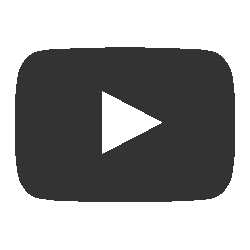
Add a comment