Database Logging Should be Enabled

If you are using a MySQL or PostgreSQL database and have not enabled logging, you're missing out on valuable information that can be used to optimize queries and troubleshoot issues. Logs are the first thing we look at when investigating slow queries or other performance problems with databases.
There are several types of database logs that can be enabled.
There are several types of database logs that can be enabled. The most common ones are:
- Error log— This is a very important log because it contains information about errors that occur in the database. For example, if an application tries to insert data into a table but there isn't enough space left, this will be logged as an error.
- Slow query log— This log contains detailed information about all queries that took longer than a certain amount of time (which you can set). If any query takes too long to execute, then you can see what it was and why it took so long from this log file.
- General query log— This is like "catch-all" for all queries executed against your database server. If a query doesn't fall under one of the other logs mentioned above, then it will fall into this category instead. It's good practice to have access to all kinds of information when troubleshooting issues with your databases; having general information as well as specific details helps tremendously!
In addition to these three main types listed above there are also some less common ones:
The error log contains messages describing the state of the server and any problems that occur.
To enable the error log, you can use the following command:
- get_logger("DatabaseLogger")
The slow query log provides information about queries that have taken more time than expected.
The slow query log provides information about queries that have taken more time than expected. It is enabled by default and has been enhanced to provide the following information:
- The user who started the query
- The hostname of the database server
- The query text
The slow query log can be enabled for specific databases or tables, or it can be enabled for all databases or tables.
To enable database logging, create a destination to send the logs to, such as Amazon S3.
To enable database logging, create a destination to send the logs to, such as Amazon S3. You can use the AWS Management Console or the CloudWatch Logs API to create these items:
- A database log group that contains all of your databases' log streams. This is an example of how you can use multiple streams for different purposes. For example, if all of your databases had their own dedicated log stream for each application in production, you could then use that information in troubleshooting sessions with customers who were seeing issues with their applications during those sessions' lifecycles.
- A database log stream for each individual database instance within your account (or clusters of instances).
Conclusion
Once you have the destination set up, you can disable logging and enable it at any time. Make sure to check the logs regularly so that any problems can be addressed as quickly as possible!







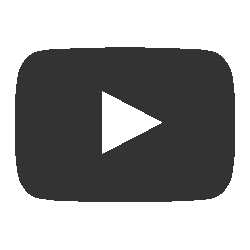
Add a comment