RDS DB Instances Should be Configured to Copy Tags to Snapshots

Amazon RDS is a fast and easy-to-use database service that makes it simple to set up, operate, and scale SQL database deployments in the cloud. RDS instances are backed by Amazon's Relational Database Service (RDS), which provides automatic scaling, backup and recovery, security features, and other enterprise-level capabilities. You can use RDS instances with your own custom software or applications that are built using AWS Marketplace offerings. This article describes how you can copy all tags associated with an Amazon RDS DB instance when you create a snapshot of it.
Configuring your RDS database instances to copy all tags to snapshots ensures that:
- You have greater visibility of all assets in your AWS account.
- Asset identification, inventory and management is simplified because assets are associated with tags. This makes it easier for you to take action on potential areas of weakness.
Finally, snapshots are automatically deleted when the parent database instance is deleted. By enabling a policy that ensures all RDS DB instances copy tags to snapshots, you can reduce the risk of storing and paying for unused assets.
Asset identification, inventory and management is simplified because assets are associated with tags.
Tags are a way to organize and search for assets. They provide a means of grouping products, hardware, software and other physical items together using key-value pairs. You can use tags to assign key-value pairs to your applications or services (for example, a database or an application server) in order to easily find them later on.
You have greater visibility of all assets in your AWS account.
This enables you to see all RDS database instances in your AWS account.
This also enables you to see all RDS database instance snapshots in your AWS account.
RDS database instance snapshots are automatically deleted when the parent database instance is deleted.
When you delete an RDS DB instance, the snapshots associated with it are automatically deleted. This is true even if the snapshot is in use. However, there are some cases where you might want to keep a snapshot even after deleting its parent database instance. For example:
- You might have a running application that uses the snapshot. If so, the application will fail when you try to delete the parent database instance and its associated snapshot at the same time because they're both in use by another AWS resource (the running application). In this case, you'll need to stop using your running application before proceeding with deletion of either resource (your database instance or your running application). Or alternatively, we recommend that you copy any data from this database into another one before deleting it so that it can be recovered later on if needed."
Copy tags to snapshots.
You can copy tags to snapshots. This ensures that snapshots inherit the tags of their parent database instances, enabling you to better track assets within your AWS account and perform asset identification, inventory, and management tasks. Using tags to manage databases simplifies these tasks because you associate all databases with a tag (for example, redis-cluster) instead of associating each individual database instance.
Conclusion
We recommend that you configure your RDS database instances to copy all tags to snapshots. This ensures that asset identification, inventory and management is simplified because assets are associated with tags. You have greater visibility of all assets in your AWS account. RDS database instance snapshots are automatically deleted when the parent database instance is deleted.







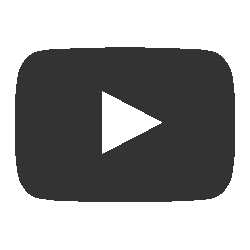
Add a comment